Getting started
1) First, log in to the website.
2) Click on "Create Chatbot."
Chatbot settings
3) Enter the details according to your desired chatbot configuration.
5) Now your chatbot is almost complete. Just click on your chatbot's name (in my case, it's "Aicumen AI").
Training
6) Go to the "Source" tab to train your chatbot. You can train your chatbot using various methods, but right now I am using question-and-answer training.
7) Add the questions and click on the "Retrain" button.
8) Now your chatbot is ready to use. I will now demonstrate my data.
Testing and Integration
Now, just copy the link from the tab and paste it into your app or website code. For testing, I am just pasting it into a new tab to check if it's working.